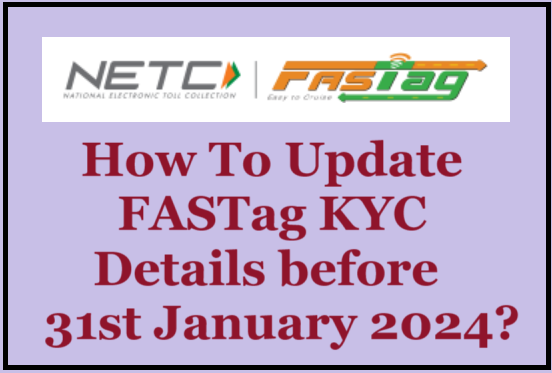How To Update FASTag KYC Details before 31st January 2024? Check your FASTag KYC Status Online
FASTag KYC update : We have some vital news for you if you intend to drive your cars on highways. Make sure your FASTag KYC is updated as soon as possible to avoid any trouble. Even with sufficient balance, banks will deactivate or blacklist all FASTags with deficient Know Your Customer (KYC) after January 31, according to a statement made by the National Highway Authority of India (NHAI). The action intends to stop the deliberate failure to fix FASTags on car windscreens, the issuance of several FASTags for a single vehicle, and the distribution of FASTags without KYC verification.
ఫాస్ట్ట్యాగ్ KYC అప్డేట్: మీరు మీ కార్లను హైవేలపై నడపాలని అనుకుంటే మీ కోసం మా దగ్గర కొన్ని ముఖ్యమైన వార్తలు ఉన్నాయి. ఏదైనా ఇబ్బందిని నివారించడానికి మీ ఫాస్ట్ట్యాగ్ KYC వీలైనంత త్వరగా అప్డేట్ చేయబడిందని నిర్ధారించుకోండి. నేషనల్ హైవే అథారిటీ ఆఫ్ ఇండియా (NHAI) చేసిన ప్రకటన ప్రకారం, తగినంత బ్యాలెన్స్ ఉన్నప్పటికీ, బ్యాంకులు జనవరి 31 తర్వాత మీ కస్టమర్ను తెలుసుకోండి (KYC) లోపభూయిష్టంగా ఉన్న అన్ని ఫాస్ట్ట్యాగ్లను డీయాక్టివేట్ చేస్తాయి లేదా బ్లాక్లిస్ట్ చేస్తాయి. కార్ విండ్స్క్రీన్లపై ఫాస్ట్ట్యాగ్లను ఫిక్స్ చేయడంలో ఉద్దేశపూర్వకంగా వైఫల్యం చెందడం, ఒకే వాహనం కోసం అనేక ఫాస్ట్ట్యాగ్ల జారీ చేయడం మరియు KYC ధృవీకరణ లేకుండా ఫాస్ట్ట్యాగ్ల పంపిణీని ఆపడం ఈ చర్య ఉద్దేశం.
FASTags with a valid balance but an incomplete KYC will get deactivated or blacklisted by banks post after January 31.
This is a detailed way for updating your KYC FASTag:
- Go to the FASTtag website, which is connected to banks.
- Enter the OTP you obtained while logging in with your registered mobile phone.
- Navigate to the KYC tab in the area of "My Profile".
- Click the submit button once you have filled out the required fields, such as address verification
- This will finish the KYC process. After that, the KYC website will display your KYC status
FASTag status : How to check?
- You can go to fastag.ihmcl.com to verify the status of FASTag
- You must select the login tab located in the upper right corner of the page when it opens
- You will need to provide the registered mobile number for the OTP in order to login
- Click the "My Profile" area on the dashboard after logging in
- The KYC status of your FASTag and the profile information you provided at registration are also visible in the "My Profile" section
- You can also do the same thing on your bank's website
Documents required for FASTag KYC update
- Vehicle Registration Certificate
- Driving License
- Identity proof
- Address proof
- Passport size photo