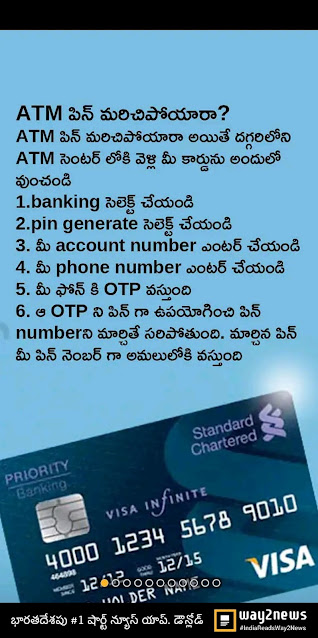How to Reset an ATM PIN at an ATM
Each time you log in to your ATM account at an ATM, several options such as checking balance, cash withdrawal, pin reset, etc. are displayed on screen. You need to follow these
Steps for ATM PIN reset at an ATM:
- Once you insert the ATM card in an ATM and the card reader reads your card, click on ‘Forgot PIN’
- You will then be asked to enter certain personal details like your ATM card number, bank account number, type of account, and registered mobile number
- You will be sent an OTP at the number registered with your bank account; enter the OTP to validate the action
- Once your ATM card PIN reset is done, you get a message of successful PIN reset displayed on the screen