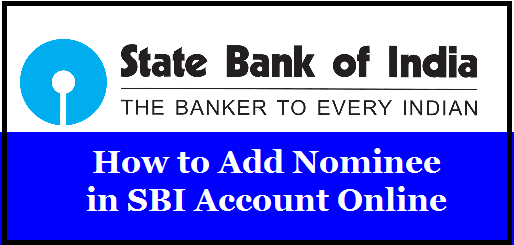How to Add Nominee in SBI Account Online | What is the process for registering a nominee in SBI through internet banking?
Hello Everyone.....Have you added a nominee for your State Bank of India account? If not, then no need to visit the bank branch, you can add nominee in State Bank of India account online.SBI State Bank of India gives you an option to add a nominee while opening the new account.A new nominee can be easily registered using SBI net banking and mobile banking. You can also change your SBI nomination at any time if your account is functional.
What is the Use of Nomination Facility in SBI?
The nomination is a facility for depositors. In the event of unfortunate death of the depositor It enables a deposit account holder to nominate an individual, who can claim the proceeds of the account .
Nomination facility is available for all types of deposit accounts in State Bank of India. Nomination can be done in favor of one person only. SBI releases the proceeds of the account to the nominee post the unfortunate demise of the original depositor. The bank will not ask for a succession certificate or a legal heir document.
How to Add Nominee in SBI Account Online
- You can add a new nominee in SBI online using SBI net banking and mobile banking.
- Add Nominee for SBI Account online via Internet Banking
- You can log in to SBI Internet banking and register nominee online. To avail this facility, you must have an active SBI netbanking service for the account.
Steps to add nominee in SBI account online using Internet Banking
- First of all, visit SBI official website https://www.onlinesbi.com/
- Log in to your internet banking account using your username and password.
- After login, click on the “Request & Enquiries” tab from the menu.
- Next, select the “Online Nomination” option from the list of various services
- If you have multiple accounts, it will display all the accounts. You need to select your account for which you want to add a new nominee. Click on the “Continue” tab.
- Next, enter Nominee Name, DOB, Address and Relationship with the account holder. Click on the “Submit” tab.
- Enter the high-security password which you received on your registered mobile number. Click on the “Confirm” tab to add a new nominee.
Add Nominee in SBI Account online via Mobile Banking
You can register nominee in your SBI account online using Mobile Banking. To avail this facility, you need to log in to Yono Lite SBI – Mobile Banking App.
Process to register a nominee in State Bank of India account online using mobile banking.
- Login to Yono Lite SBI – Mobile Banking.
- After login, tap on the “Services” option.
- Next screen, tap on the “Online Nomination” option.
- Next screen, you need to select the type of account and your account number.
- Here, tap on the “Register Nomination” option.
- Here, you need to enter Nominee Name, DOB, Address and Relationship with the depositor.
- Now, submit your request to add a new nominee.
Important Note:
- If your account has an existing registered nominee. You will get a message on your screen. The message will be as “Nomination is already registered for this account”. To change the nomination, first of all, you need to cancel your existing nomination. Then, register a new nominee.
- The facility to register nomination online is available for single-user accounts only. To register a nominee for a joint account, you need to contact your home branch.
- The nomination shall be made only in favor of one person. A nominee cannot be a Trust, Association, Society or Organization or any office-bearer.
SBI గుడ్ న్యూస్.. ఇంట్లోనే ఈజీగా నామినీని జతచేయొచ్చు
మీ బ్యాంకు ఖాతాకు నామినీ పేరును జత చేయాలనుకుంటే ఇక ఆన్లైన్లోనే చేసుకోవచ్చు.
మీరు ఒకవేళ ఎస్బీఐ కస్టమర్ అయితేనే ఈ వెసులుబాటు
అప్డేడ్ చేసే విధానం
ముందుగా ఎస్బీఐ వినియోగదారుడు తన యూజర్ నేమ్, పాస్వర్డ్ ద్వారా onlinesbi.com లాగిన్ అవ్వాల్సి ఉంటుంది.
రిక్వెస్ట్ అండ్ ఎంక్వైరీస్ సెక్షన్పై క్లిక్ చేయాలి
అందులో online nomination సెలెక్ట్ చేసుకోవాలి.
మీకు ఒకటి కంటే ఎక్కువ ఎస్బీఐ ఖాతాలు ఉంటే అన్ని వివరాలు స్క్రీన్పై కనిపిస్తాయి.
అందులో కస్టమర్కు ఏ ఖాతాకు నామినీని జత చేయాలో ఎంచుకోవాలి.
ఆ తర్వాత continue ఆప్షన్ను క్లిక్ చేయాలి.
అప్పుడు నామినీ వివరాలను ఎంటర్ చేయాల్సి ఉంటుంది.
అంటే నామినీ పేరు, పుట్టిన సంవత్సరం, ఖాతాదారుడితో అతడికి ఉన్న సంబంధం వంటి వివరాలను ఇవ్వాల్సి ఉంటుంది.
చివరగా submit బటన్ను క్లిక్ చేయాలి.
స్టేట్ బ్యాంక్ ఆఫ్ ఇండియా కస్టమర్లు హై సెక్యూరిటీ పాస్వర్డ్ ఇవ్వాల్సి ఉంటుంది. ఎందుకంటే మీ ఖాతాకు సంబంధించిన అప్డేట్స్ రిజిస్టర్డ్ నంబర్కే వస్తాయి.
పాస్వర్డ్ ఎంటర్ చేయగానే confirm ట్యాబ్పై క్లిక్ చేయాలి.
అంతే నామినీ యాడ్ అయినట్లే.