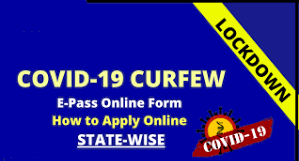Know How to get Online e-pass for movement Across India During Lockdown
Central Government has developed new website https://serviceonline.gov.in/epass/# to apply for e-passes for movement during lockdown is being used by various states to provide citizen centric e-services to the applicants. Currently, this framework is being used by 17 states of India to provide movement e-Pass services during COVID-19 pandemic. developed by the National Informatics Centre under the Ministry of Electronics and Information Technology (MeitY). The NIC provides infrastructure to help support the delivery of government IT services and the delivery of some of the initiatives of Digital India.
The online lockdown e-passes for movement permission within state and intern-state can be applied through a central government website - serviceonline.gov.in - developed by NIC
The Central Government has issued serviceonline.gov.in e-pass website through which people of 17 states can apply for e-pass.
Process to Apply e-pass:
- Go to website link, a page will be opened where you can see few instructions that are necessary to follow.
- After reading all the instructions, click on "Select State to apply e-pass" and then select your state
- Click on Issuance of COVID-19 e-pass.
- An application form will be opened which contains necessary details like Applicant details(, gender, mobile number, E-mail, Identity proof, Category of traveller, Photograph, Movement type,etc..), present address, destination address, Travel details, Traveller details, and Declaration.
- After filling the whole Application form, click on submit.
- After successful submission of your application, an application reference number will get generated. Please note it to track the application status.
- The movement e-pass will contain your name, address, validity and a QR code.
- Through this application ID, we can check the Application status by clicking on "Track you Application" on the Home page of the website.
- Next, click on "Select state for which you have submitted the application" and select your state
- A Track Application will be displayed.
- There, you need to select an option to track application through Applicatation reference number or through OTP. If it is through Application reference number, you need to enter the Application submission date. If it is through OTP, then you need to select state and then select service(issuance of COVID-19 e-pass), and then enter your mobile number. You will get an OTP. Enter the OTP At last, enter the verification word and then click on submit.
- Keep a soft/hard copy of the e-pass while traveling and show it to the security personnel if asked.
Click Here for
Apply e-pass State Wise